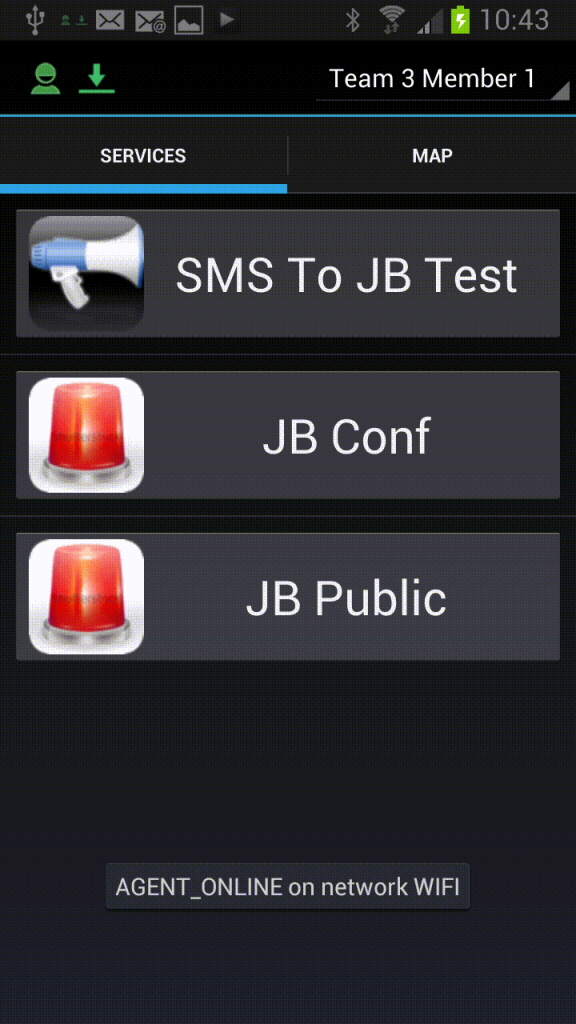It’s worthwhile to take some time to understand how the interface for QOCCA has been designed.
Interface Overview
Refreshing Data
You can refresh the application by, tapping on the Refresh button.To access the refresh button, tap on the the Settings menu of your android device . The following video demonstrates this.