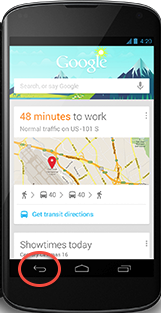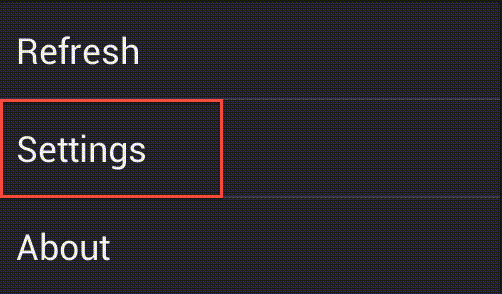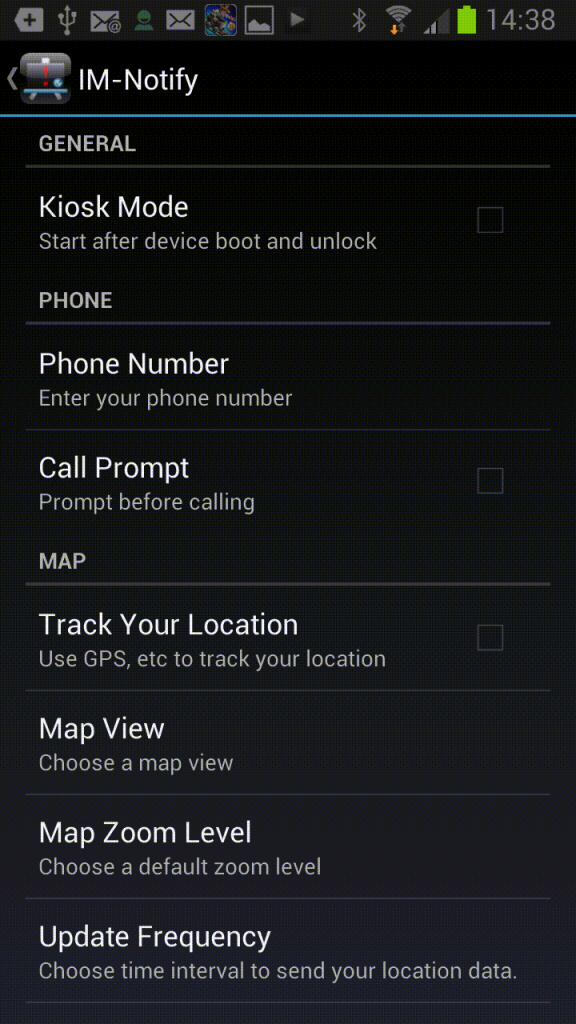Activating the Setting Panel
Setting Panel Overview
The settings panel looks like the following:
As can be seen above, it has three sections:
- General
- Phone: Allows you to rectify phone number.
- Map: Allows you to finely control various mapping options. More about this here.
Activating Setting Panel (Video)
The following video demonstrates activating the settings panel and rectifying phone number.