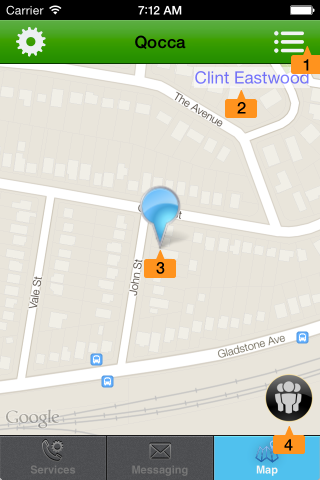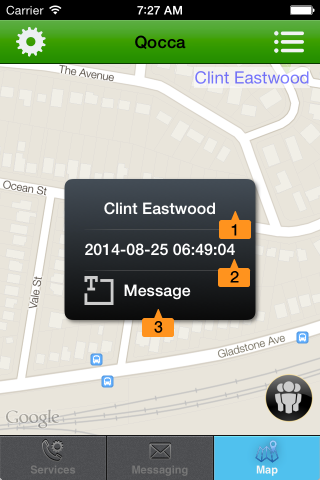Location Services
QOCCA provides you with context aware location services. If you or other users in your enterprise have enabled location tracking in QOCCA Settings you can track their current location from the Map Tab. During a QOCCA call service navigate to the Map Tab to see the location of other call participants.
- Map Profile Selector: press to pick a map profile to centre the map on.
- Selected Profile: displays the currently selected map profile.
- Profile Marker: the last known location of the profile.
- Group Button: when pressed the map will zoom to show all map profiles as a group.
Show Map Profile
You can press any Profile Marker to see extra information about that user and send them a message:
- Profile Name
- Last Known Location Timestamp
- Message Button: press to start a new Message Thread with this user.
Group Users
When you press the Group Button the map will zoom to show all known map profiles:
- Offline(Grey): user is offline. This is their last known location.
- Offline(Grey): user is offline. This is their last known location.
- Online(Blue): user is online.
If a user on your map appears in grey they are offline. You can press on the Profile Marker to see the last known location time for this user.
Press the Group Button again to toggle off the grouping.
 Online: user is online and available to call.
Online: user is online and available to call.
 Connecting: QOCCA is connecting user in order to place them in call service.
Connecting: QOCCA is connecting user in order to place them in call service.
 Call Initiator: user started the call service, is connected and in conference.
Call Initiator: user started the call service, is connected and in conference.
 In Conference: user is connected and in conference.
In Conference: user is connected and in conference.
 Private Call: user is in a private call.
Private Call: user is in a private call.
Your Location Marker
Your location marker appears in the map with a black outline so you always know which marker is you on the map.
Next: Roles and Tabs