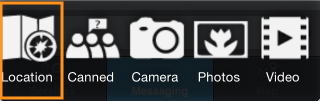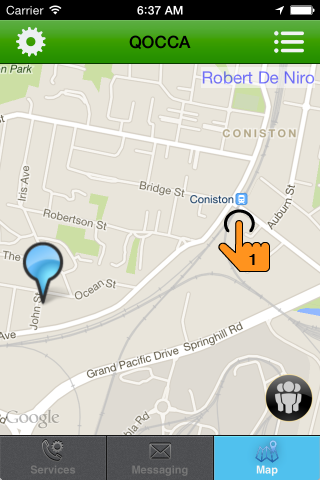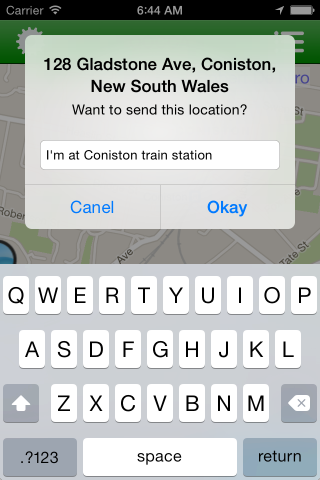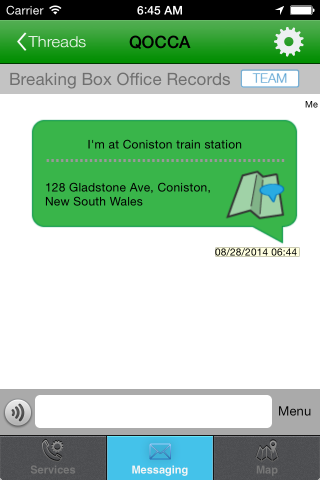Open the Multimedia Menu and choose Location.
The Map Tab will open. Find a location and long press to select it.
Enter a title for the location message and select “Okay” to send the message.
Your location message has been sent:
Next: Send A Canned Message