Before using your installed QOCCA application you must register it. There are two modes of registration: standard and enterprise. If you’ve been provided with a registration key by your organisation use enterprise mode. Everyone else should use standard mode.
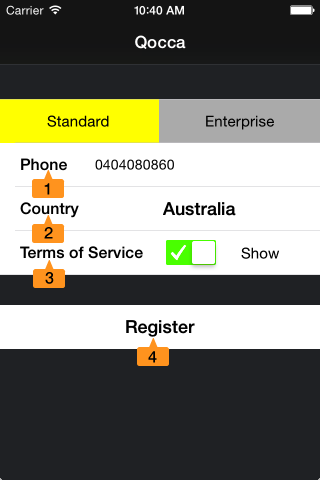
- Phone: enter your device phone number.
- Country: select your country.
- Terms Of Service: tick to accept QOCCA terms of service.
- Register: press to complete registration.
![]() Make sure you enter the correct phone number or you won’t be able to make/receive QOCCA calls or messages.
Make sure you enter the correct phone number or you won’t be able to make/receive QOCCA calls or messages.
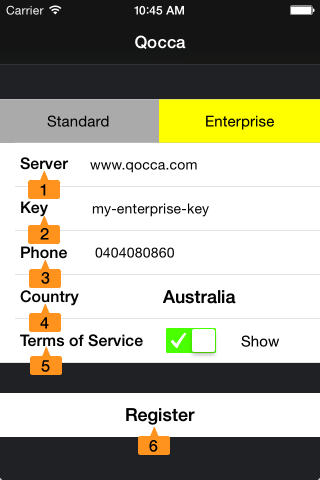
- Server: enter the server address given to you by your enterprise.
- Key: enter the key given to you by your enterprise.
- Phone: enter your device phone number.
- Country: select your country.
- Terms Of Service: tick to accept QOCCA terms of service.
- Register: press to complete registration.
![]() Make sure you enter the correct phone number or you won’t be able to make/receive QOCCA calls or messages
Make sure you enter the correct phone number or you won’t be able to make/receive QOCCA calls or messages
Next: take a Quick Tour of QOCCA.
