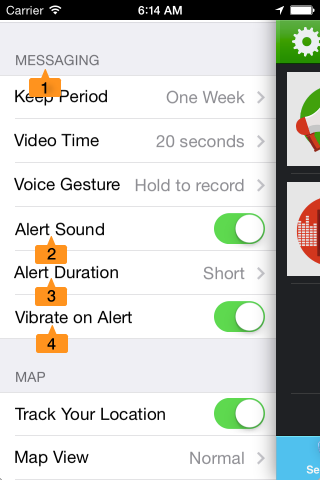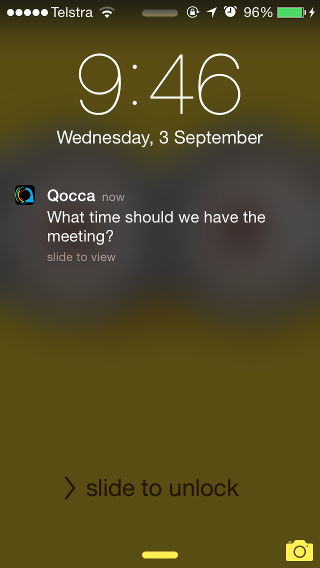You can configure QOCCA to provide you with and audio notification on receipt of a QOCCA message.
Press the Settings Icon in the Session Bar or swipe right to open Settings.
- Navigate to the Messaging settings.
- Turn Alert Sound on.
- Select an Alert Duration.
- If desired turn Vibrate On Alert on.
Now when you receive a QOCCA message an audio and visual notification will inform you that a new message has arrived and is ready for you to read:
And if you don’t have QOCCA open an audio Apple Push Notification will notify you of the new message presence:
Next: Send A Voice Message