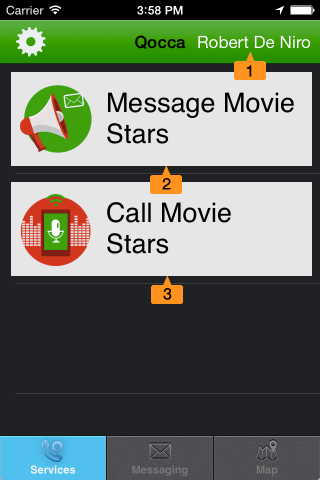The Services Tab is where you run pre-defined QOCCA services.
Usually your active profile is a member of a team or group and this team will have pre-defined services. For example, Robert De Niro is a member of the Movie Stars team. The Movie Stars team has two services, Message Movie Stars and Call Movie Stars:
- Active Profile: Robert De Niro is a member of the Movie Stars team.
- Message Movie Stars: open the Messaging Tab with a newly created message thread to send messages to the Movie Stars team.
- Call Movie Stars: open the Call Tab. Call everyone in the Movie Stars team and place them in conference together.
Press the Message Movie Stars button to add a new message thread in the Messaging Tab ready for you to start sending messages back and forth with the Movie Stars team. See the QOCCA User Guide Messaging section for more information.
Press the Call Movie Stars button team to blast dial the Movie Stars team in the Call Tab. The Call Tab appears when you make or receive calls as part of a QOCCA call service. The Call Tab will display the other team members being dialled, connected, then placed into conference with you. You can learn about that in the Call Services section of the QOCCA User Guide.
Next: see to how use QOCCA Call Services