Press the Record Button and hold the screen to record and send a recorded message:
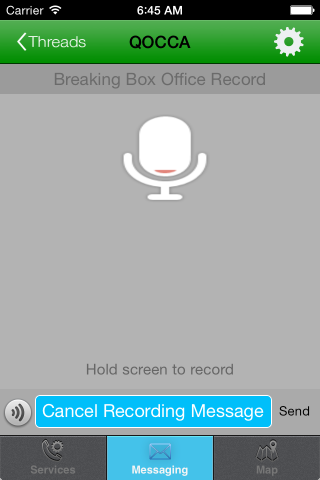
When you log press the screen, the ‘Recording’ icon will be shown. Simply speak your message and then let go of the screen. When you let go of the screen your voice message will be uploaded to the QOCCA server, and then distributed to your QOCCA team. To exit the voice message mode simply press the ‘Cancel Recording Message’ button.
The voice message is forwarded to the recipients:
Next : Send A Location Message
