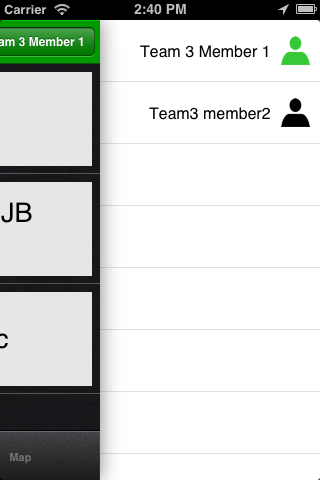A profile is a grouping of various services. It is also your identity as other members see your profile name in map and call screens. To access the profile view, you tap on the button on the top right.
The green member icon (![]() ) indicates that the agent is currently using the said profile and is online. When offline, the icons changes to (
) indicates that the agent is currently using the said profile and is online. When offline, the icons changes to (![]() ). To switch to new profile, you simply select item on the list. The following video shows exactly how to switch profiles.
). To switch to new profile, you simply select item on the list. The following video shows exactly how to switch profiles.
The list of profile members can by dynamically configured from the server. Therefore, depending on events and incidents, you may be asked to work with different profiles.