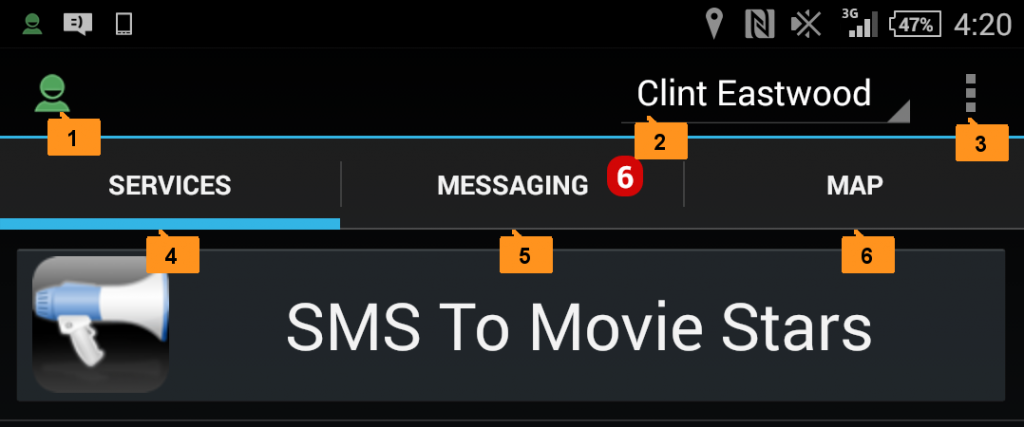Watch the movie below to see how to change your active profile:
Script:
Hi this is Cal from the QOCCA team. In this movie we’re going to take a quick look at how you can change your active profile.
Over on the right of the Action Bar is the Profile Selector. This displays the active profile you’re logged on with and you can see here Clint Eastwood is my active online profile. It’s possible to have multiple profiles on QOCCA. However only one profile can be active at any time. To change your active profile select the Profile Selector and pick the profile you wish to make active. I’m going to select Robert De Niro as my new active profile.
Finally you’ll notice that your QOCCA Session Icon is present in your Android Notifications Tray at top of your device screen, once again green indicates QOCCA is online. We can pull down our notification tray at any time to see the online state of QOCCA and which network it’s connected on if any. Here you can see QOCCA is online on my mobile network. We can select the icon in the notifications tray to open the application.
The Profile Selector is located on the right of the QOCCA Action Bar at the top of your screen:
- Session Icon: green if your QOCCA Session is online, grey if it’s offline.
- Profile Selector: use the Profile Selector to select the active profile.
In the picture above you can see Clint Eastwood is the active profile. You can think of a profile as a team member mapped to a device, in this case your mobile phone or tablet.
Because your profile is a team member the actions available to your profile depend on the teams it’s a member of. Clint Eastwood is a member of two teams, the Movie Stars and the Rock Stars, so he has access to the services of both those teams in the above screenshot (don’t ask us how Clint gained membership to the Rock Stars team!).
It’s possible to have multiple profiles on QOCCA. However only one profile can be active at any time. To change your active profile select the Profile Selector and pick the profile you wish to make active. Let’s select Robert De Niro as the new active profile:
<screenshot/>
At this point the Clint Eastwood session has been logged off and Robert De Niro is online on this device. As you can see, because Robert De Niro is a member of just one team, the Movie Stars, only Movie Stars services are available to him via the Services Tab.