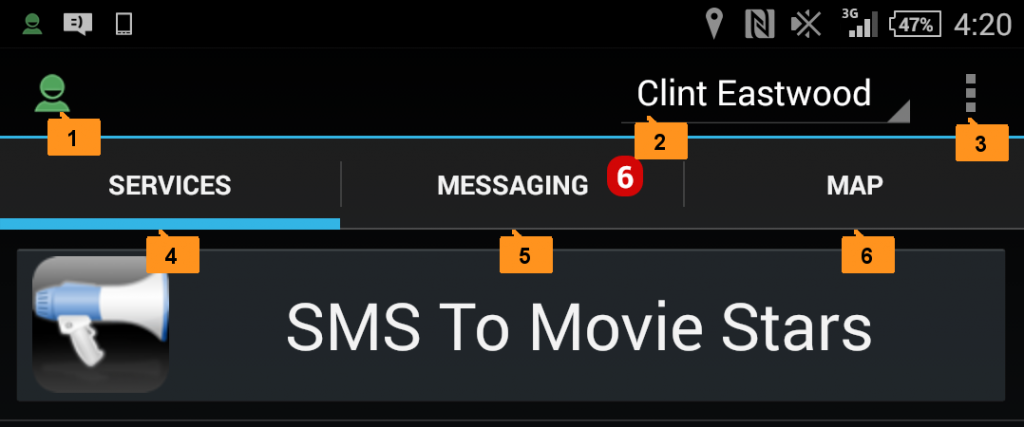Watch the movie below to see how the QOCCA Call Tab works:
Script:
Hi this is Cal from the QOCCA team. In this movie we’re going to take a quick look at the QOCCA Call Tab
The Call Tab is made up of the Call Panel and Disconnect, Speaker, Mute and Add User buttons:
QOCCA keeps data describing all your profiles, the teams they are in and the services available to them. You can refresh this data at any time by selecting the Refresh action from the QOCCA menu.
The Downloading Icon will appear next to your Session Icon on the left of the Action Bar to let you know a refresh is in progress. When the refresh is complete, if your active profile has been added to another team for example, you will notice extra services available for that team in your Services Tab.